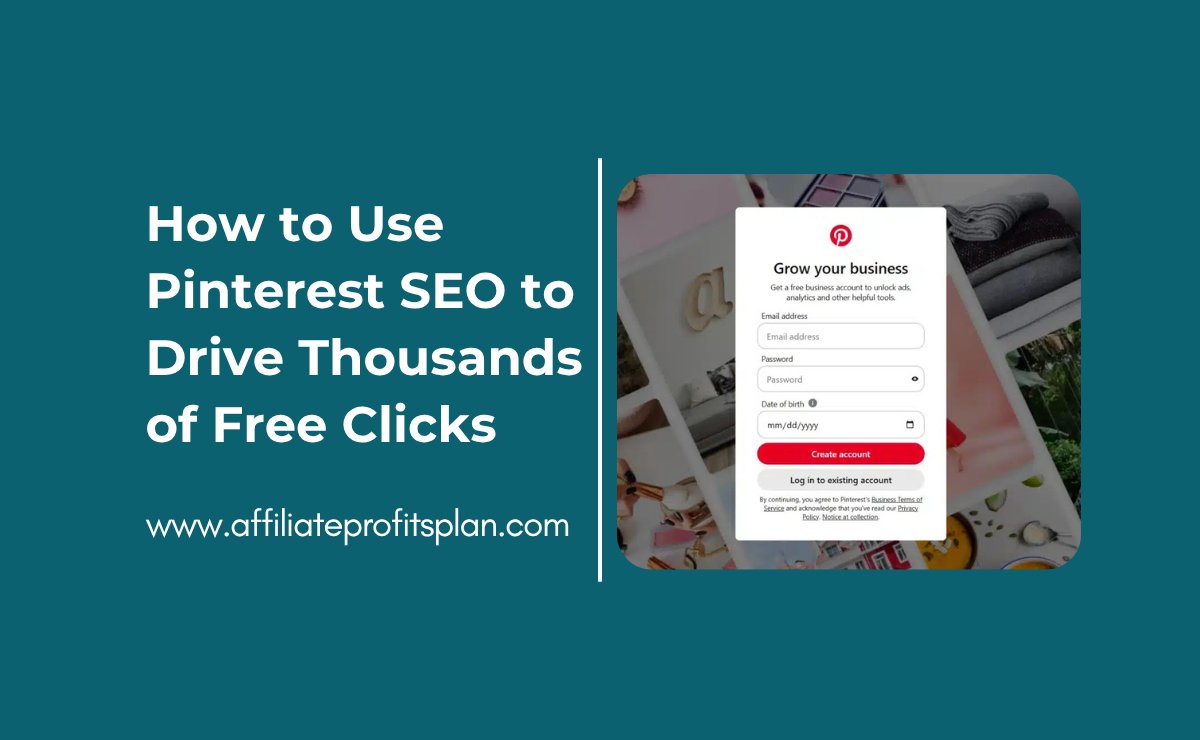Welcome to my article “How to Use Pinterest SEO to Drive Thousands of Free Clicks” When most people think of Pinterest, they picture DIY mason jar crafts, wedding inspo, and enough slow-cooker recipes to feed a small army. But here’s what many don’t realize: Pinterest is not just a digital vision board. It’s a powerful visual search engine — and if you’re not using Pinterest SEO, you’re leaving a goldmine of free traffic on the table (right next to that beautifully staged charcuterie board).
Pinterest isn’t about going viral overnight. It’s about long-term discoverability. Unlike Instagram posts that disappear into the void after 48 hours, a single well-optimized pin can drive traffic for months — sometimes even years. That’s right. While other platforms are yelling “look at me!” Pinterest is quietly sending thousands of clicks to smart creators who took the time to use the right keywords, create appealing visuals, and understand the algorithm.
In this post, I’m going to walk you through how to turn your Pinterest account into a traffic-driving machine — no dance routines or sourdough starter required. Whether you’re a blogger, affiliate marketer, or side hustler with dreams of ditching the 9-5, you’ll learn how to research Pinterest keywords, optimize your pins, and build boards that the algorithm (and your audience) will love. So grab your favorite mug, maybe a donut (you’ve earned it), and let’s dive into the world of Pinterest SEO — where clicks are free, but strategy is king.
Access Our Proven Tested Formula for $50-$100 Daily Income – Watch This FREE Video >>

Understanding How Pinterest Works as a Search Engine
If you’ve been treating Pinterest like just another social media app, we need to have a gentle intervention. Pinterest is not Instagram’s quirky cousin—it’s a full-blown visual search engine, more like Google wearing a trendy outfit. And once you understand how Pinterest SEO works, you’ll stop pinning randomly and start pinning strategically.
Pinterest Isn’t Social—It’s Searchable
Unlike Facebook or TikTok, Pinterest doesn’t care how many followers you have or whether your post gets 10 likes or 10,000. What it does care about is relevance. Pinterest’s algorithm is designed to serve users the most useful, inspiring, and keyword-relevant content based on what they search. That means your pins don’t just disappear into the algorithm abyss after a few hours—they can resurface weeks or even months later if they’re properly optimized.
It’s less about being viral and more about being valuable. Pinterest wants to know: Does your pin solve a problem? Answer a question? Feed a craving for minimalist home decor?
The Smart Feed Is Smarter Than You Think
Pinterest’s Smart Feed is the magical system that determines what shows up in a user’s home feed. It’s based on keywords, pin quality, domain authority, and user interaction. In short: Pinterest is like a picky librarian. If your pin isn’t labeled properly (a.k.a. keyword-optimized), it’s not getting displayed.
This is where Pinterest SEO becomes your secret weapon. When you include relevant keywords in your pin title, description, board name, and even file name, you help Pinterest understand exactly what your content is about.
Consistency > Virality (Yes, Really)
Good news for introverts and tired parents: you don’t have to post every hour or chase trends. Instead, consistent pinning and keyword usage help Pinterest categorize your account. Over time, you build authority in your niche—whether it’s gluten-free recipes or passive income ideas.
So if you’ve been treating Pinterest like a scrapbook, it’s time to level up. Start thinking like a Pinterest SEO strategist, and you’ll turn your boards into traffic-generating machines faster than you can say “how to decorate a small bathroom.”
Keyword Research for Pinterest Success
Now that you know Pinterest isn’t just for mood boards and mason jars, it’s time to dive into the meat and potatoes of Pinterest SEO: keyword research. Don’t worry—this isn’t like algebra class. Pinterest keyword research is more like eavesdropping on what millions of people are already searching for… but legally. And then using that info to get thousands of clicks. Sounds good? Let’s go.
Pinterest Search Bar: Your Built-In Spy Tool
Pinterest literally tells you what people are looking for—right in the search bar. Start typing something like “budget meal ideas” or “home office setup,” and watch the autofill suggestions pop up like magic. Those phrases? They’re not random. They’re highly searched for keywords that users are actively typing in.
These suggestions are your first layer of Pinterest gold. Write them down, make a spreadsheet (or not—we don’t judge), and start building your strategy around these terms. Use them naturally in your pin titles, descriptions, and board names.
Access Our Proven Tested Formula for $50-$100 Daily Income – Watch This FREE Video >>
The Guided Search Bubbles: Candy for Creators
After you search something, notice those cute little bubbles that show up just below the search bar? Those are guided search modifiers, and they help Pinterest narrow down the search even more. For example, searching “meal prep” might give you bubbles like “for beginners,” “on a budget,” or “for weight loss.”
These are your long-tail keyword variations—basically, phrases that give your pins even more SEO juice. Pro tip: sprinkle a few of these into your pin descriptions and you’ll be best friends with the algorithm.
Don’t Just Guess — Validate Your Keywords
Sure, your idea might sound great to you, but if no one’s searching for “artisan gluten-free space tacos,” it’s not going to drive clicks. Use tools like Pinterest Trends or even free SEO tools like Ubersuggest and Google Trends to see how often people are actually searching for your keywords.
Be Specific, Not Spammy
Pinterest is smart. It knows when you’re stuffing keywords like a Thanksgiving turkey. Use your keywords naturally—write like a human, not a robot. Think of your description as a helpful mini blog post, not a word salad of SEO gibberish.
Creating SEO-Optimized Pins That Get Clicks
So, you’ve researched your keywords like a pro Pinterest detective — now what? It’s time to turn that intel into beautiful, clickable pins. Think of this as dressing your content for success. Because on Pinterest, your pin is the first (and maybe only) impression you get. If it looks like a rushed school project from 2002? Scroll. If it’s sharp, strategic, and scroll-stopping? Click.
Design: Eye-Candy Meets Strategy
Let’s start with the obvious: your pin needs to look good. But not just “pretty” — it needs to stand out while making the topic instantly clear. Use a vertical image (1000 x 1500 px), bold readable fonts (yes, even for mobile-scrolling night owls), and high-contrast colors. Canva is your best friend here — and luckily, it doesn’t require a graphic design degree or 12 cups of coffee to use.
Include your main keyword on the pin image itself. Why? Because Pinterest’s algorithm can read the text on your pin (hello, image recognition tech) and it factors that into search relevance. That means your design is secretly doing double-duty as visual SEO.
Pin Titles: Not Just Clickbait — Click-Worthy
Your pin title is the headline of your Pinterest newspaper. It should grab attention and be keyword-optimized. Instead of “Tips for Bloggers,” go with “10 Smart Blogging Tips for Beginners to Get More Traffic.” More specific = more clickable. Throw in your main keyword, keep it punchy, and avoid sounding like you copied it from a spam email.
Descriptions: Your Secret SEO Weapon
This is where most people get lazy… but you won’t. Because you’re a Pinterest SEO ninja in training. Your pin description should be 1–2 keyword-rich sentences that tell users (and Pinterest’s algorithm) what they’ll get when they click. Bonus points if you include a call-to-action like “Click to read” or “Save for later.”
Add Alt Text and Tags (Yes, They Matter!)
When uploading a pin, use the alt text field to reinforce your keywords. Think of this as whispering your niche directly into Pinterest’s ear. Also, save your pins to relevant boards with keyword-rich titles — your pin’s success depends on where it lives.
Optimizing Pinterest Boards for Maximum Visibility
You’ve got stunning pins that scream “click me,” but here’s the thing — if your boards are a hot mess, Pinterest won’t know where to put you. Imagine walking into a library where every book is just thrown on the floor. That’s your Pinterest account without board optimization. Not cute.
Let’s clean up that digital bookshelf and make Pinterest love your boards (and show them to the masses).
Access Our Proven Tested Formula for $50-$100 Daily Income – Watch This FREE Video >>
Board Titles: Be Clear, Not Clever
Pinterest isn’t trying to solve riddles. It’s not your witty blog reader; it’s a search engine. That means you want to name your boards using keywords people actually search for. So instead of calling your board “Yummylicious Goodness,” try “Easy Healthy Recipes” or “Quick Weeknight Dinners.” Pinterest knows exactly who to show that to.
Use keyword-rich phrases in your board titles and make sure they’re straight to the point. Think like a human, speak like a search engine. (But, like… the friendly kind.)
Board Descriptions: Your Hidden SEO Real Estate
Don’t sleep on your board descriptions — they’re the secret sauce. You get 500 characters to tell Pinterest exactly what this board is about, so don’t waste it on fluff like “I love food ❤️.” Instead, say something like:
“A collection of easy healthy recipes, including low-carb dinners, vegetarian meals, and quick weeknight ideas. Perfect for busy families looking to eat clean and stay on budget.”
Boom. Keywords, context, and clarity — all in one swoop.
Pin Quality Matters — Don’t Dump and Run
Your board isn’t a junk drawer. Only save high-quality, relevant pins to each board. Pinterest judges your board’s relevance based on the content inside it. That means fewer random off-topic pins, more on-brand gold. Treat it like a curated boutique, not a flea market.
Keep Boards Fresh and Active
Pinterest loves activity like cats love cardboard boxes. Keep adding new pins regularly — especially your own — to keep your boards “fresh.” A stale board with zero activity won’t help your SEO game.
Best Practices to Keep Driving Traffic Consistently
You’ve optimized your profile, nailed your keywords, crafted beautiful pins, and created Pinterest boards that would make Marie Kondo weep with joy. Now what? Well, friend, now you maintain that Pinterest SEO engine like it’s your grandma’s garden — lovingly, regularly, and without expecting it to bloom overnight.
Let’s talk about how to keep that sweet, sweet traffic coming like clockwork.
Stay Consistent (Yes, Even When You’re “Not Feeling It”)
Pinterest isn’t about posting 20 pins one day and ghosting for a week. It likes steady, predictable activity — kind of like a dog who wants dinner at the same time every night. Try pinning at least 5–10 pins a day, spread out using a scheduler like Tailwind or through Pinterest’s own native scheduling tool.
Think of consistency as sending little reminders to the algorithm: “Hey, I’m still here, still relevant, still pinning awesome stuff!”
Create Fresh Pins for Old Content
Pinterest loves fresh content — and no, that doesn’t mean you need to write a new blog post every day (unless you enjoy burnout, in which case… carry on). Instead, create multiple pin designs for the same post. Change up the colors, wording, or image while keeping the link the same.
One blog post = 5–10 pin designs = more chances to get discovered = Pinterest magic.
Track What Works — And Do More of It
This isn’t “pin and pray.” Dive into your Pinterest Analytics and check what pins are getting clicks and saves. Are people loving your “Quick Dinner Ideas” pins but ignoring your “Tofu for Beginners” board? Adjust accordingly. No offense to tofu — it’s just not everyone’s thing.
Engage Like a Human (Not a Bot)
Pinterest might be a search engine, but the humans using it still matter. Save others’ relevant content, comment occasionally, and stay active. The more you engage, the more signals Pinterest picks up that your account is alive and kicking — and worth recommending.
Conclusion: Pin Like a Pro, Laugh Like a Legend
By now, you should feel less like a Pinterest newbie and more like a savvy strategist armed with keywords, optimized boards, and pin designs that practically beg to be clicked. Pinterest isn’t just a pretty picture platform — it’s a powerful search engine disguised as a vision board. And if you treat it right, it’ll reward you with clicks, traffic, and maybe even a few digital high-fives from fellow marketers.
Access Our Proven Tested Formula for $50-$100 Daily Income – Watch This FREE Video >>
Remember, it’s not about going viral overnight (though we wouldn’t be mad about it). It’s about being consistent, doing your keyword homework, and feeding the algorithm with fresh, relevant content. Keep pinning smart, optimizing boards, testing designs, and tracking results — and the traffic will follow like bees to a flower-scented vision board.
So go ahead, take your newfound Pinterest SEO skills and sprinkle them all over your niche. Whether you’re promoting a blog, affiliate links, or that Etsy shop full of crochet hats for cats — yes, that’s a thing — Pinterest is ready to work for you.
Oh, and one last thing: don’t forget to have fun with it. Because what’s better than free traffic? Free traffic that makes you laugh while you build your dream biz, one pin at a time.
Thanks a ton for reading “How to Use Pinterest SEO to Drive Thousands of Free Clicks” Hope you’re walking away with ideas, inspiration, and maybe even a few chuckles. Catch you in the next one!